Digital
Story telling
Workshop
Session #3

Mary-Ann Isaacs
What we have done...
1. Select a topic
2. Research about it

Today...
We write
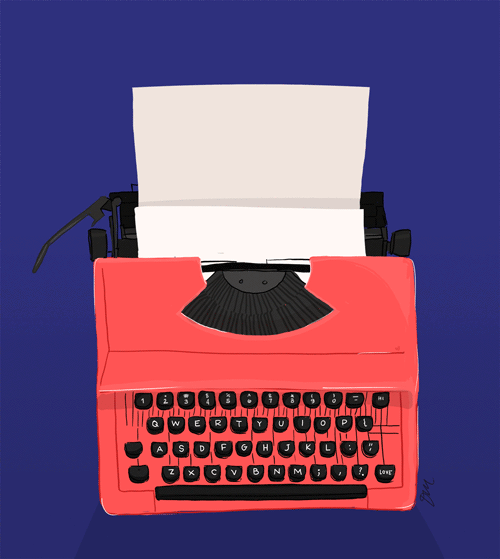

From the topic
To the story

SCRIPT

Why a script?
"A good digital story must first be a good story"
The script (story) must stand by itself
Should not need the support of audiovisuals to be clear and understandable
a poor story (script) will not be improved by fancy video editing

Why a script?
- Students cannot explain what Digital Storytelling is and why it is different from a computerized slideshow;
- Students do not recognize the power of their own voices;
- Students concentrate on using the computer before a story’s script has been completed; and
- Students waste time on unnecessary transitions and special effects.
When the focus of the process is not in the story:
Tom Banaszewski, 2002

How to script?
Basic story writing principles:
Beginning
Middle
END
Present the context, the setting and the characters of your story.
Present the problem and unwrap the main situation.
Present closure, conclusion or discusion.
25%
50%
25%

How to script?
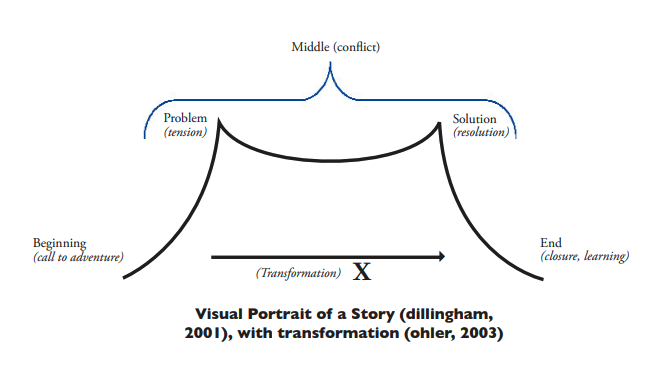

Story Circle: Activity - Part 1
1. Write down a small draft with your ideas for the story:
It's about...
It's set in...
The main character is...
The problem that will be unwrapped is...
This is relevant because...
The story ends with...
And my conclusions are...

Story Circle: Activity - Part 2
- Share your drafted ideas
- Give/receive feedback
- Ask questions
- Initiate a brainstorming of new ideas


STORYBOARD

WHAT IS A STORYBOARD?

- Written/graphical representation of the elements
- Chronology
- Text
- Images
- Narration
- Audio
- Music
- Transitions
Elements

WHy A STORYBOARD?
- Organise
- Anticipate the needs of your storytelling
- Visualise if you have holes on in the story.
- Inspire new ideas
Let you see how you will slipt your story

How to STORYBOARD?
- Make sure your storyboard progression is logical and coherent.
- Make the visuals simple, merely for you to understand your ideas.
- The images can be simple sketches, or images from your own resources or found on the web.
With what?
- You can draw it.
- Use a printed template
- Word document
- Post-it
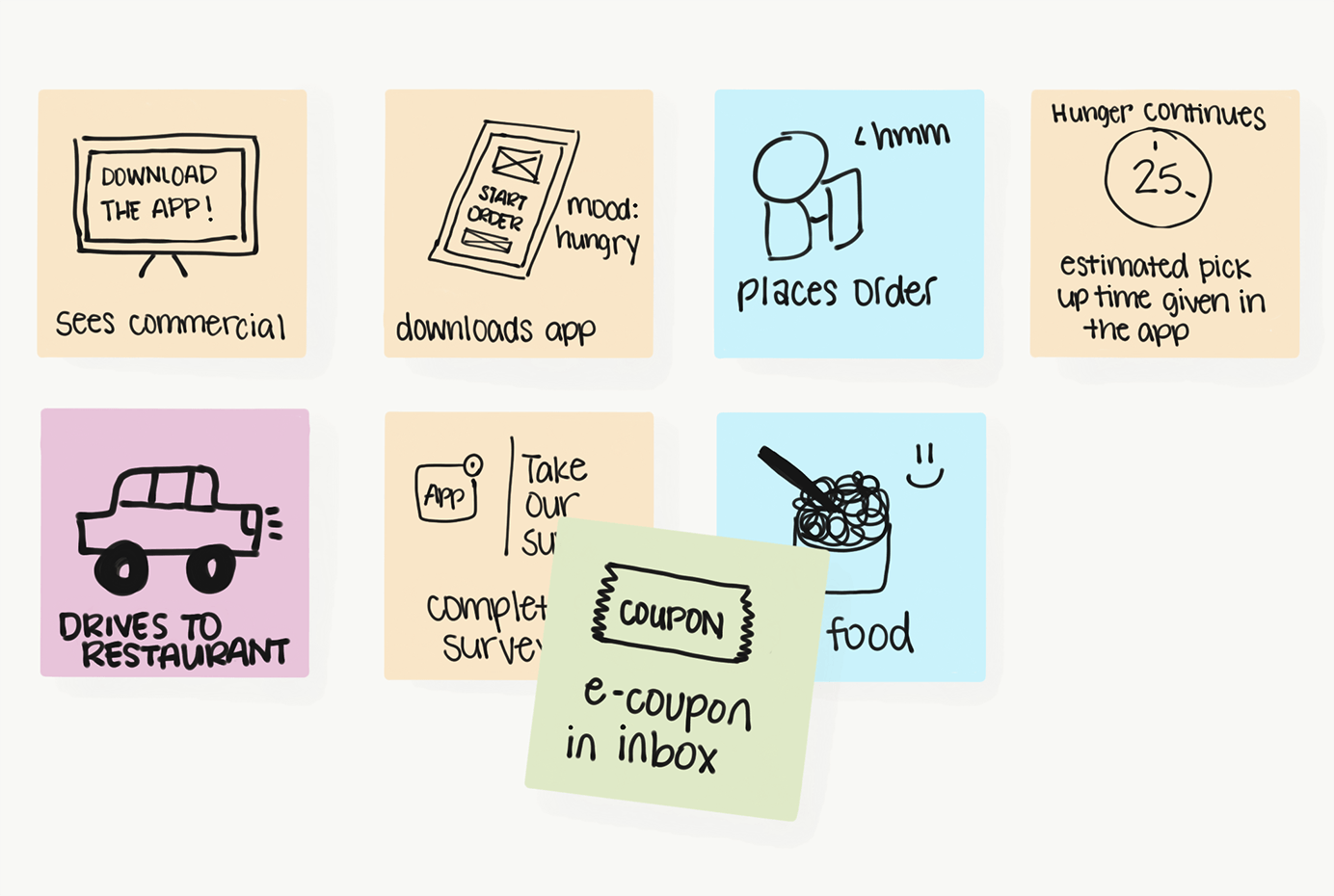

References:

Robin, B. (2020). The Educational Uses of Digital Storytelling Website.
University of Houston College of Education
Banaszewski, T. (2002). Digital Storytelling Finds Its Place in the Classroom.
Maria Hastings School, Lexington, MA.